Scape Theme GPL v1.5.12 – Multipurpose WordPress Websites
₹5,000.00 Original price was: ₹5,000.00.₹199.00Current price is: ₹199.00.
Scape Theme GPL is a multipurpose WordPress theme with drag-and-drop builder, WooCommerce support, SEO optimization, and responsive design.
- Lifetime Free Updates
- Unlimited Domain Usage
- Verified from VirusTotal
- Update Notifications On Email
- Email Support & Quick Help
- 100% Original & Untouched GPL File
Scape Theme GPL – Multipurpose WordPress Theme
Scape Theme GPL is a powerful and modern multipurpose WordPress theme built with flexibility in mind. Designed for creative professionals, businesses, agencies, online stores, and portfolio websites, Scape is packed with stunning demos and advanced customization features. Whether you’re building a landing page, a corporate website, or an eCommerce store, Scape makes the process smooth with its intuitive WPBakery Page Builder integration and vast library of elements.
Key Features:-
- Page and Footer Builders
- Drag & Drop Header Builder
- WooCommerce Compatibility
- WPBakery Page Builder Included
- Revolution Slider Integration
- Contact Form 7 Support
- Mailchimp Integration
- YITH Wishlist Compatibility
- Multi-language & RTL Ready
- SEO Optimized
- GDPR Compliant
- One-Click Demo Import
- Smart Install Wizard
- Fully Responsive Design
- Full-Screen Slider Support
- Unlimited Sidebars
- Custom Shortcodes
- Advanced Typography Options
- Unlimited Color Options
- Child Theme Included
Theme Details:-
- Version: v1.5.12
- License: GPL License
- Product Type: 100% Original Untouched
- Domain/Site Usage: Unlimited Sites
- Scan By: VirusTotal
- File Format: ZIP (Easy to upload via WordPress)
Why Choose Scape GPL from GPLPure.com?
- 100% Original Theme (Direct from Developer)
- Fully GPL Licensed – Use on Unlimited Sites
- Regular Updates – Stay Up to Date
- No Activation or Licensing Issues
- Affordable Pricing – Save Up to 90%
- Instant Download Access
- Safe & Secure – Clean Files
Important Installation Notice
If you receive this error while installing the theme:
“The package could not be installed. The theme is missing the style.css stylesheet.”
Don’t worry—this is a common issue and it’s easy to fix.
Why This Happens:
The theme you downloaded is a full package that includes documentation, licenses, and other files along with the actual theme. If you try to upload this full ZIP file directly into WordPress, it won’t work because WordPress is looking specifically for the theme folder with a style.css file.
How to Fix It:
Option 1 – Upload via WordPress Admin:
- Extract (Unzip) the downloaded file on your computer.
- Open the folder and find the installable theme ZIP file. It’s usually named like theme-name.zip and is located inside a folder like Theme Files or Installable Theme.
- Log in to your WordPress dashboard.
- Go to Appearance > Themes > Add New > Upload Theme.
- Select the correct ZIP file (theme-name.zip) and click Install Now, then Activate

Be the first to review “Scape Theme GPL v1.5.12 – Multipurpose WordPress Websites” Cancel reply
Related products
Real Estate Themes
Homlisti Theme GPL v3.1.2 – Real Estate WordPress Theme + RTL
WooCommerce Themes
Sayara Theme GPL v1.2.3 – Auto Parts Store WooCommerce WordPress Websites
WooCommerce Themes
Avada Theme GPL v7.11.15 – Website Builder For WordPress & WooCommerce
Film Studio Themes
9Studio Theme GPL v3.4.3 – Director Movie Photography & Filmmaker WordPress Theme
WooCommerce Themes

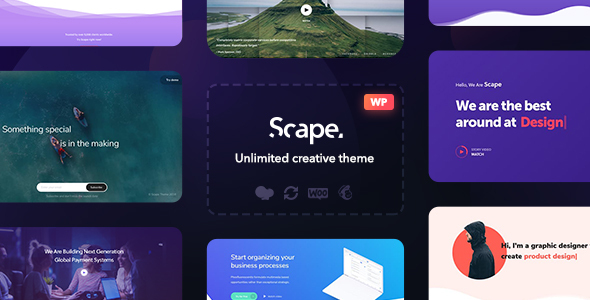
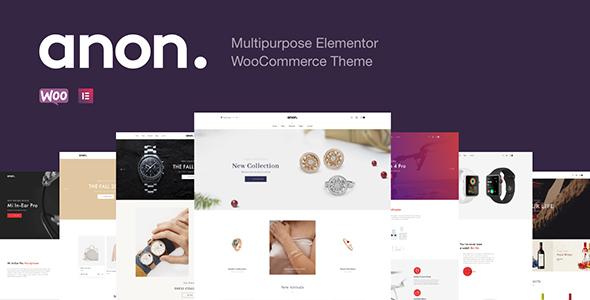
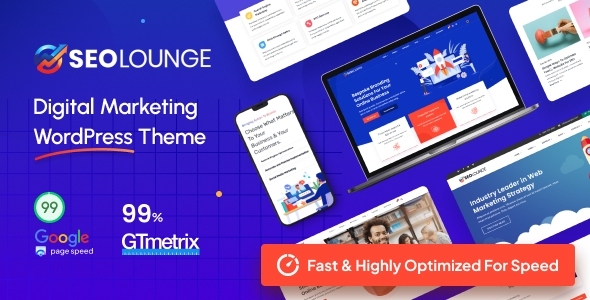



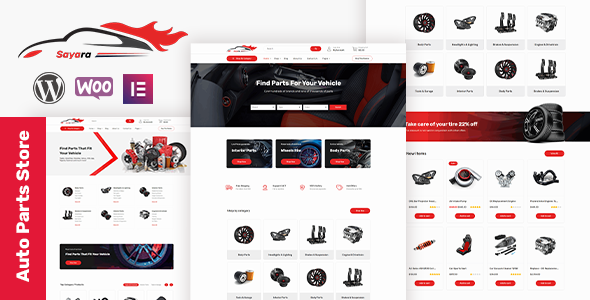

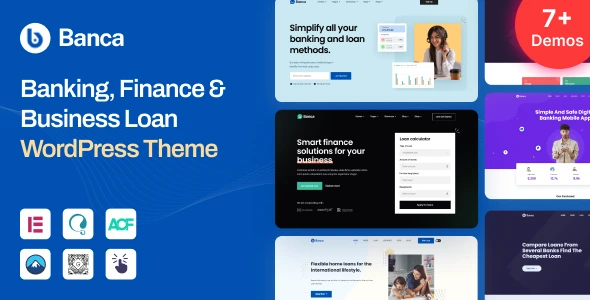


Reviews
There are no reviews yet.